Mellite
Mellite is an environment for creating experimental computer-based music and sound art. It is a desktop application, allowing you to work with real-time and offline sound synthesis processes, combining multiple perspectives such as live improvisation, implementing sound installations, or working in DAW-like timeline views. Mellite runs on all major operating systems and can be used both in a purely graphical fashion, or by writing and connecting snippets in the Scala programming language.
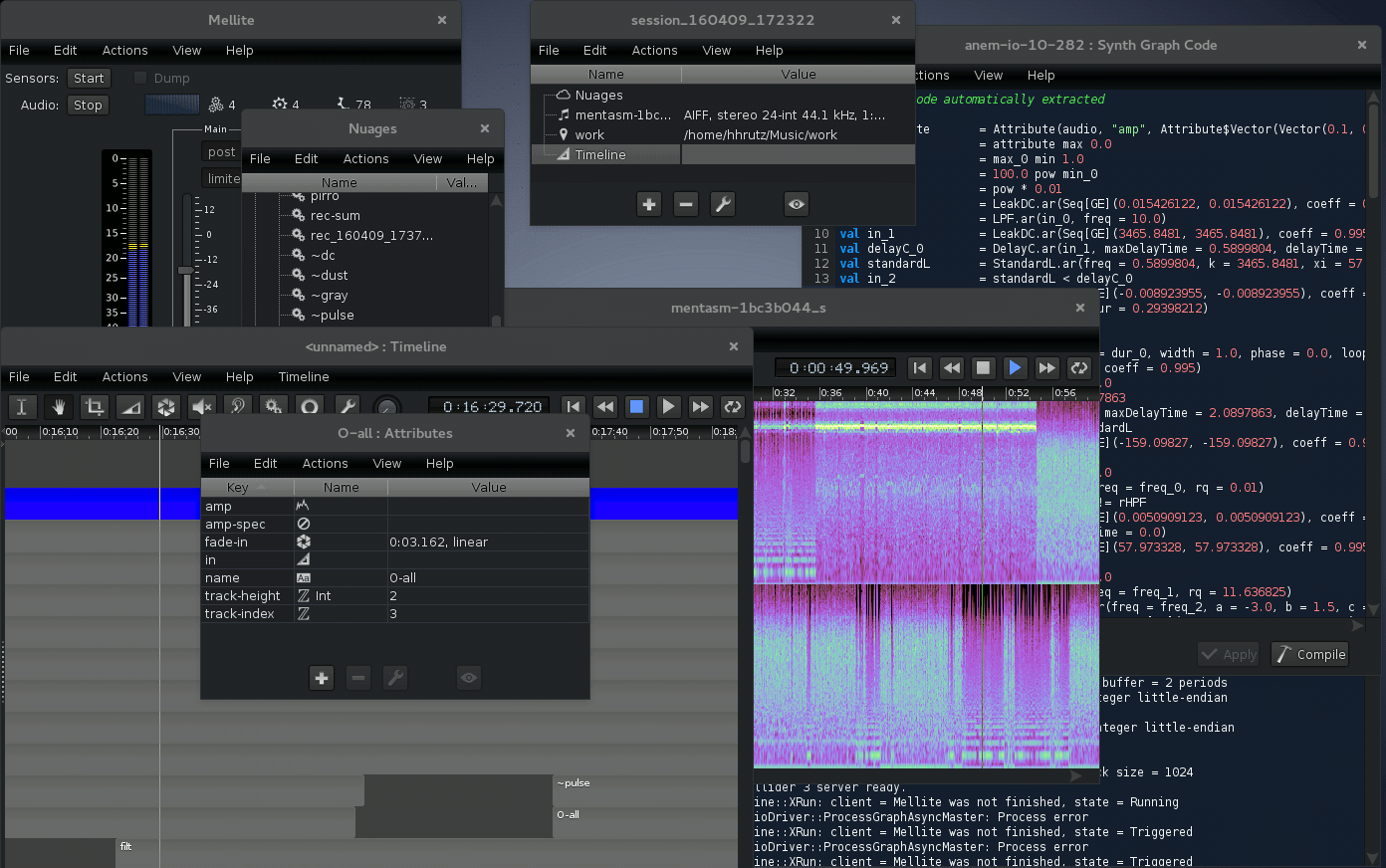
Mellite has been developed since 2012 by its author, Hanns Holger Rutz, and is made available under the GNU Affero General Public License. If you like the software and want to encourage its continued development and documentation, please support me via Liberapay.
Download and Run
Since Mellite 3.5, the preferred installation is the Mellite-launcher which is available as a standalone binary for multiple platforms. The launcher then downloads the Mellite application, and allows to update it without having to reinstall anything.
A binary version of launcher or self-contained app, ready to run, can be downloaded from archive.org.
Before running the program, please read carefully the license terms, and especially the disclaimer also found at the end of this page—Mellite is an experimental program, and while I do my best to prevent erroneous operation, I cannot guarantee this program to be error-free, thus you use it fully at your own risk.
There are three types of artefacts: launcher, fully-bundled app, and “universal” app. The universal app can run on any platform, even those not directly provided by the launcher or fully-bundled app, but it requires that you have a so-called Java Development Kit (JDK) installed separately. The launcher will always give you the most recent version, while the other containers may be released more infrequently.
The launcher downloads will look like this:
mellite-launcher_{version}_win_x64.zip(for Windows)mellite-launcher_{version}_mac_x64.zip(for macOS 10.10 or newer)mellite-launcher_{version}_linux_x64.zip(for Linux 64-bit Intel/AMD)mellite-launcher_{version}_amd64.deb(alternative for Linux if you use Debian or Ubuntu)
Note that the launcher versions are independent of the Mellite application version. The launcher can download the most recent Mellite version. You can check for updates manually from Mellite’s About dialog, or enable a periodic automatic check by setting up Automatic Update Checks in Preferences > System.
The fully-bundled apps will look like this:
mellite-full_{version}_win_x64.zip(for Windows)mellite-full_{version}_mac_x64.zip(for macOS 10.10 or newer)mellite-full_{version}_linux_x64.zip(for Linux 64-bit Intel/AMD)mellite-full_{version}_amd64.deb(alternative for Linux if you use Debian or Ubuntu)
Just download and unpack the zip archive and run (open) the file bin/mellite(-launcher).bat (Windows) or bin/mellite(-launcher) (Linux and macOS). If you use the deb package (Debian, Ubuntu), you install it via sudo dpkg -i mellite-{...}.deb, then you should be able to find mellite-launcher or mellite on the system and add it to your desktop manager or execute it right away. Run with the --help switch from a terminal to see the available command line options.
On Mac, you need to allow the system to launch Mellite the first time you download it. Extract the zip archive, and go into the bin directory. Right-click (or Ctrl-click) on the mellite-launcher or mellite program, then choose Open. The computer will now warn you that the program is not verified, you have to confirm that you really want to open it. A terminal window should then pop up and soon after the Mellite main window should be opened.
Currently, you may see some messages beginning with WARNING: An illegal reflective access operation has occurred when starting the application. This is perfectly normal and there is nothing dangerous or broken. I am sorry about these confusing messages, they come from the look-and-feel library and will be mitigated in future versions.
Plain Platform Neutral Download
If you do not wish to use the bundled JDK, or if you are using a different platform such as Raspberry Pi or an older macOS, you can download the “universal” package:
mellite_{version}_all.zip
This is platform neutral, and you must have Java separately installed on your system. You can verify this by opening a terminal and running java -version. On Windows you open the terminal by executing cmd.exe from the task bar, on macOS you find it in Applications/Utilities. If java -version fails or tells you that your version is older than 1.8 or 8, then you need to upgrade your Java. The easiest way to do so is visit adoptium.net and download the OpenJDK 11 HotSpot JVM for your system (it is called “Temurin 11 LTS” there). Please note that the universal zip may have issues finding JavaFX, which means that the application’s built-in API browser may not work.
Legacy macOS systems may need to look for an archived AdoptJDK version 8u242 or older.
Building from Source
If you want to build from the source code, go to codeberg.org/sciss/Mellite. The file README.md should give you details on the build process.
SuperCollider
Mellite uses SuperCollider for real-time sound synthesis. If you haven’t already done so, you must separately install SuperCollider from its website. Versions 3.12.x through 3.10.x are recommended, although older versions should work, too.
Help and Getting Started
For documentation, see the video and text tutorials on the left navigation bar. The API docs can be found here, however the website is very slow. The recommended way to browse the API is from within the application itself, using the menu item Help > API Documentation.
The best way to ask questions, no matter if newbie or expert, is to use the Gitter Channel. You need a GitLab, GitHub or Twitter account to sign in.
Disclaimer and License Information
There is no warranty for the program (Mellite), to the extent permitted by applicable law. Except when otherwise stated in writing the copyright holders and/or other parties provide the program “as is” without warranty of any kind, either expressed or implied, including, but not limited to, the implied warranties of merchantability and fitness for a particular purpose. The entire risk as to the quality and performance of the program is with you. Should the program prove defective, you assume the cost of all necessary servicing, repair or correction.
In no event unless required by applicable law or agreed to in writing will any copyright holder, or any other party who modifies and/or conveys the program (Mellite) as permitted above, be liable to you for damages, including any general, special, incidental or consequential damages arising out of the use or inability to use the program (including but not limited to loss of data, data being rendered inaccurate, losses sustained by you or third parties, or a failure of the program to operate with any other programs), even if such holder or other party has been advised of the possibility of such damages.
Mellite contains many libraries covered by Open Source licenses. A comprehensive overview is available inside the application by selecting the Help > About Mellite menu item and clicking on License Details. Libraries covered by the GNU AGPL and GPL licenses require me to provide you with their source code. You can simply select a library and click on Download Library Sources which takes you to a website hosting the library source code. When using the full package, the bundled OpenJDK is covered by the GNU GPL with Classpath Exception. See adoptium.net/about.html for details.
If you have trouble obtaining the source code of Mellite or its incorporated libraries, contact me via e-mail at contact @ sciss.de.